Channeltivity's Deal Registration module streamlines the Deal Registration process, ensuring fair and transparent opportunity management for both Vendors and Partners. Partners can quickly submit sales opportunities from their pipeline, allowing your team to collaborate with them to approve Deals and monitor progress throughout the sales cycle.
This article explains how the Deal Registration process works in Channeltivity between the Vendor (you) and the Partner. For an overview of how the Deal Registration module works with the Distributor module enabled, check out: What Is the Distributor Module and How Does It Work?
Submitting a Deal:
The Partner User logs into the portal and submits a Deal by completing the Deal Registration form in your Channeltivity portal. The form includes the following:
- Prospect Details: End-user customer account and contact information
- Deal Details:
- Deal Name
- Amount
- Stage - The Stage field indicates a Deal’s completion probability and tracks its progress through the sales cycle. It can be configured to allow updates from Internal Users and Partners or set as read-only for Partners.
- Close Date
- Custom Fields - You can also add additional custom fields for Partners to complete.
Once submitted, your Deal Email Notifications determine which Internal Users are notified about the Deal.
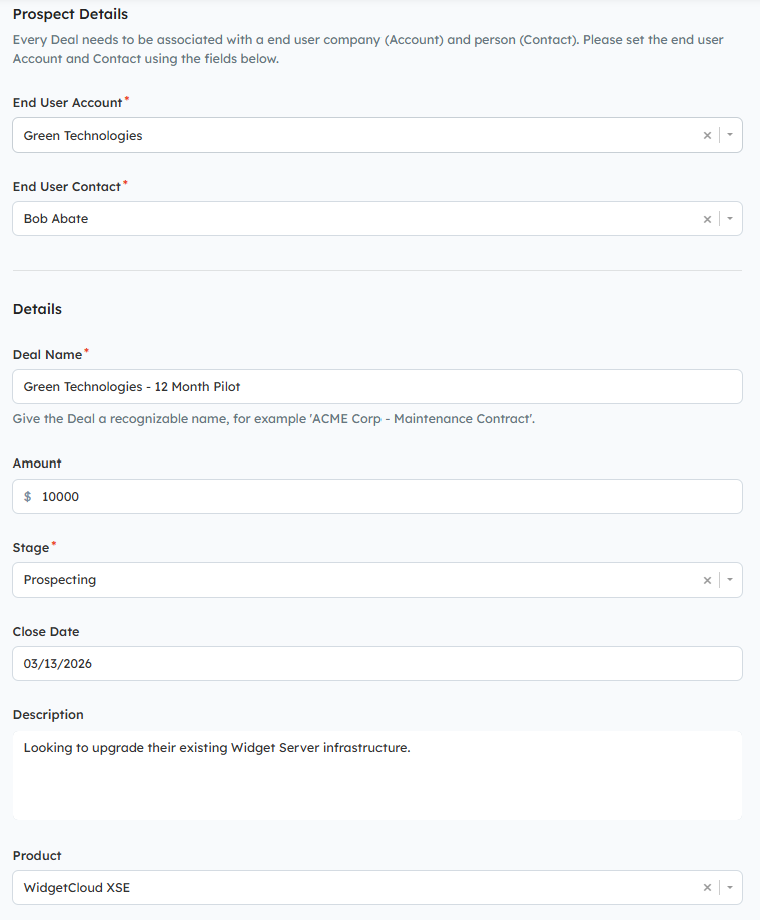
Deal Registration Form
Partners can view and edit Deals as needed, as well as track key details from the Deal's Overview page, which includes a visual progress bar showing the Deal’s current Stage at a glance, and the Registration Status indicating the Deal's approval status.
 Deal Overview Page
Deal Overview Page
The Deal's History & Notes section features a log with timestamps of all changes made to the Deal. It also enables Partners and Internal Users to collaborate on Deals by adding comments and uploading files.
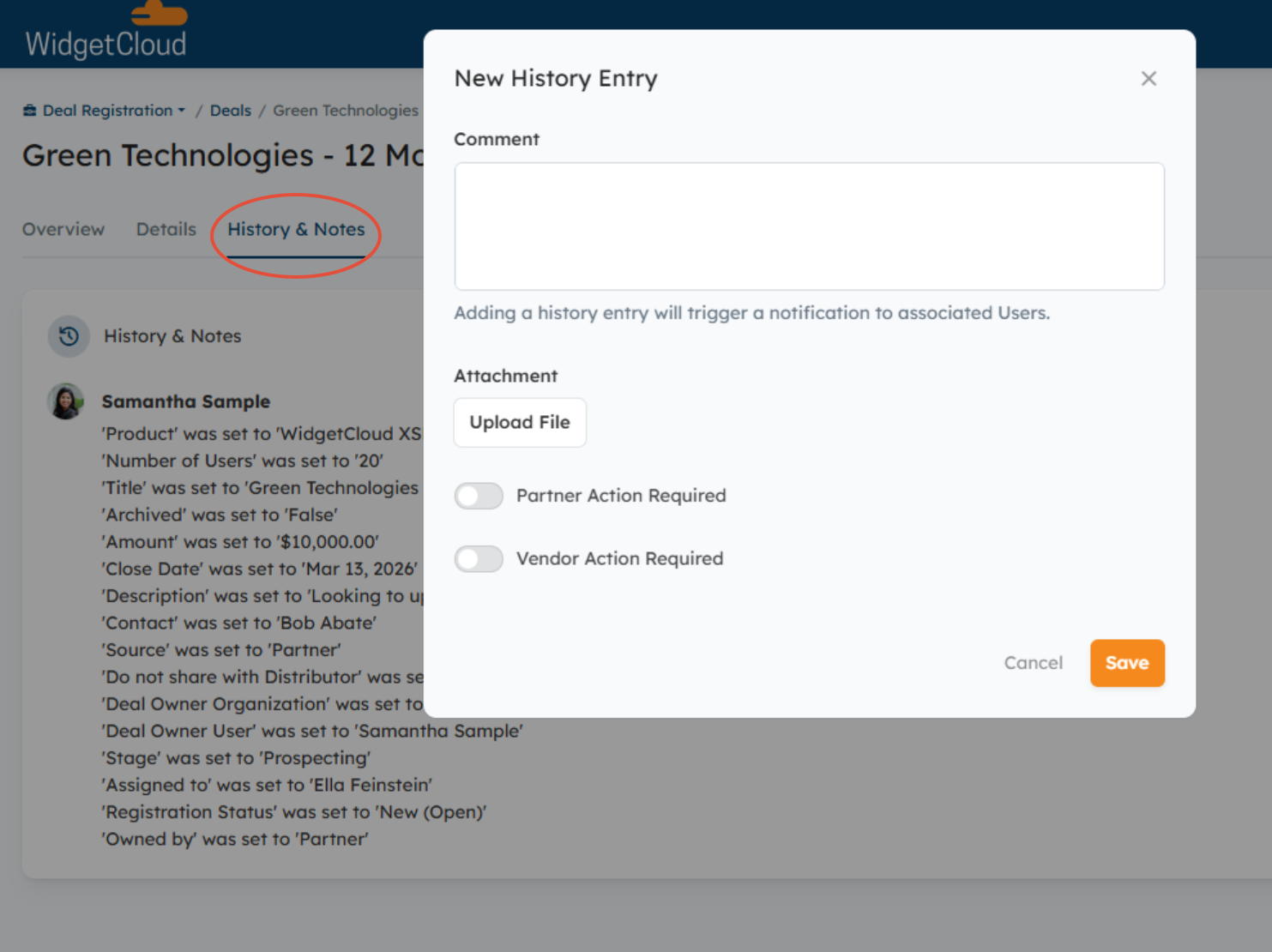
Deal History & Notes
Approving/Denying Deals:
The approval process for Deals is managed by your internal team via the Deal Registration Status field, which can be customized to include Statuses relevant to your program.
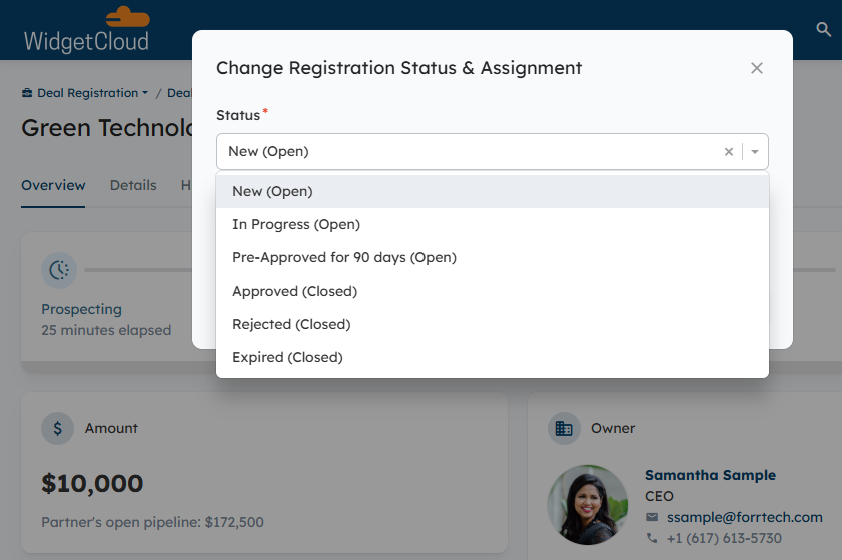
Deal Registration Status Window
Salesforce & HubSpot Deal Registration Integrations:
If the Deal Registration Salesforce Integration is enabled in your portal, the new Deal Registration will create a corresponding Lead in your Salesforce CRM. This can be configured to happen automatically or on a manual basis. The integration can also be configured to import Salesforce Opportunities into Channeltivity as Deal Registrations.
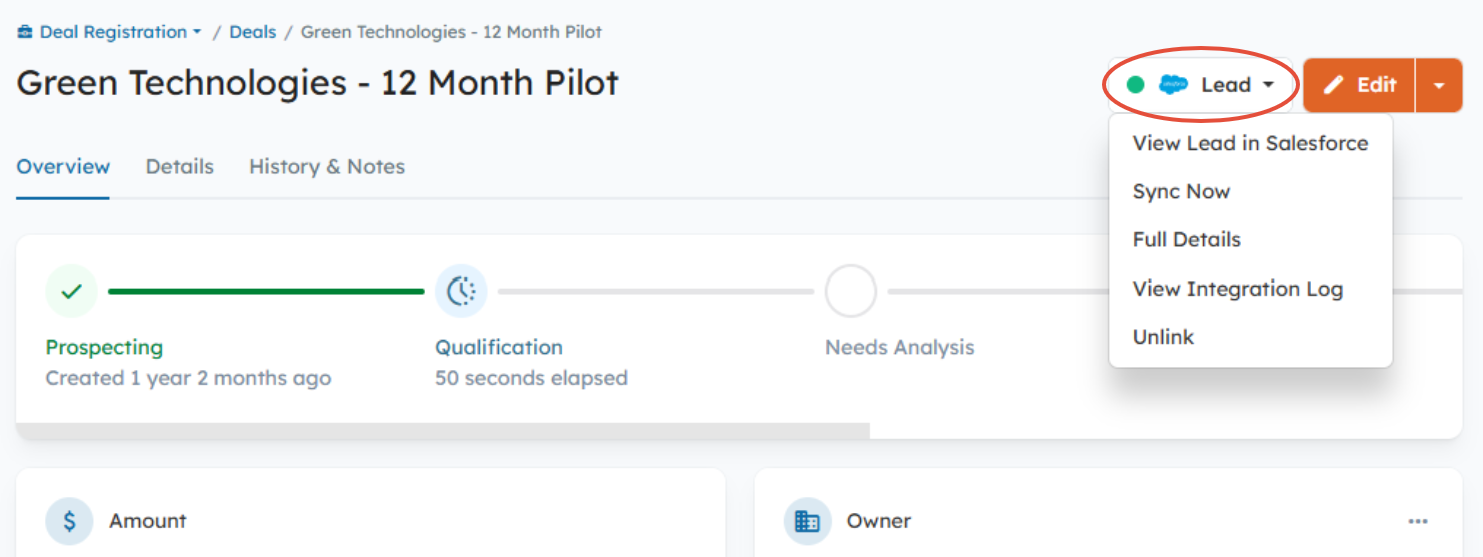
Deal Overview Page - Salesforce Actions Menu
If the Deal Registration HubSpot Integration is enabled in your portal, the new Deal Registration will create a corresponding Deal in HubSpot. This can also be configured to happen automatically or on a manual basis. The integration can also be configured to import HubSpot Deals into Channeltivity.
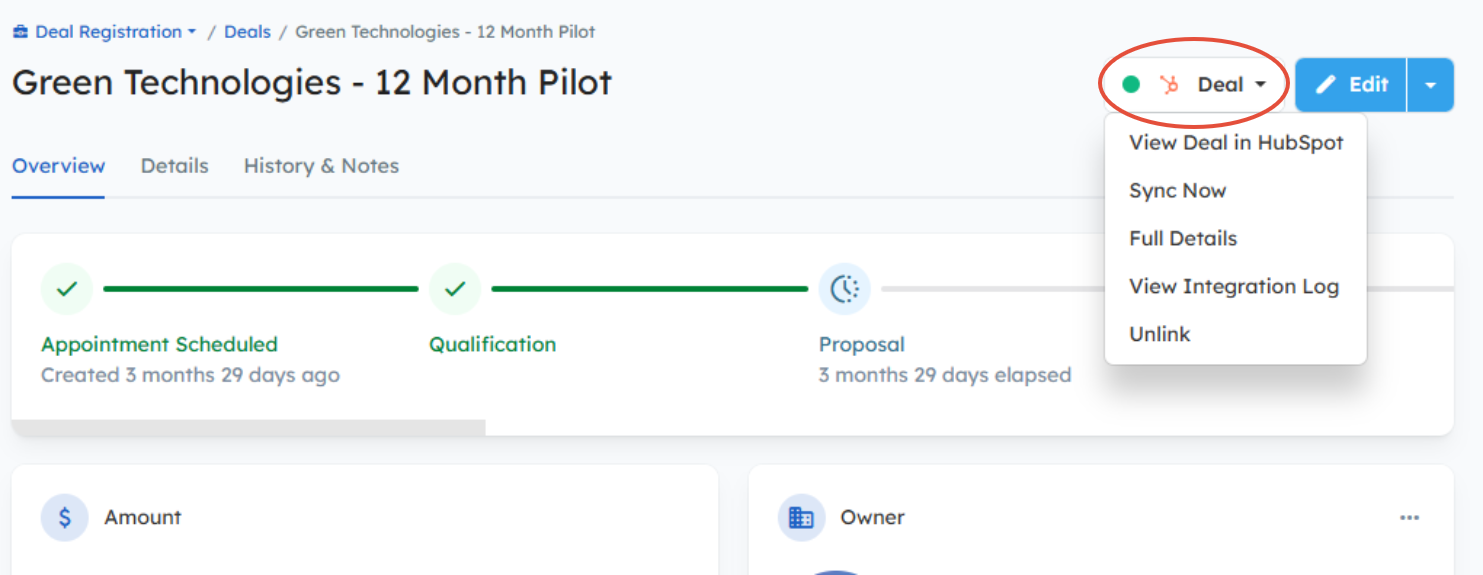
Deal Overview Page - HubSpot Actions Menu
More reading:
- Deal Registration Best Practices
- Salesforce Integration: Deal Registration - Overview
- How do I create Deal Registrations from Salesforce Opportunities in my PRM?
- HubSpot Integration: Deal Registration - Overview
- How do I import Deals from HubSpot into my PRM as Deal Registrations?
- How to configure the Deal Registration workflow
- How to configure Deal Expiration
- What Is the Distributor Module and How Does It Work?
Was this article helpful?
That’s Great!
Thank you for your feedback
Sorry! We couldn't be helpful
Thank you for your feedback
Feedback sent
We appreciate your effort and will try to fix the article