The Rewards Points functionality allows you to incentivize your Partner and Distributor Users by awarding points for completing different activities within Channeltivity. To activate Rewards Points in your portal, please contact Channeltivity Support.
Configuration Settings:
Once the Rewards Points functionality is activated, you can configure the settings by going to Settings > Portal Configuration > Rewards Points. You'll then toggle the switch labeled "Enabled" to the ON position to enable the Rewards Points functionality. 
Scroll down the page to enable activities for Rewards Points and specify the points allocated for each activity.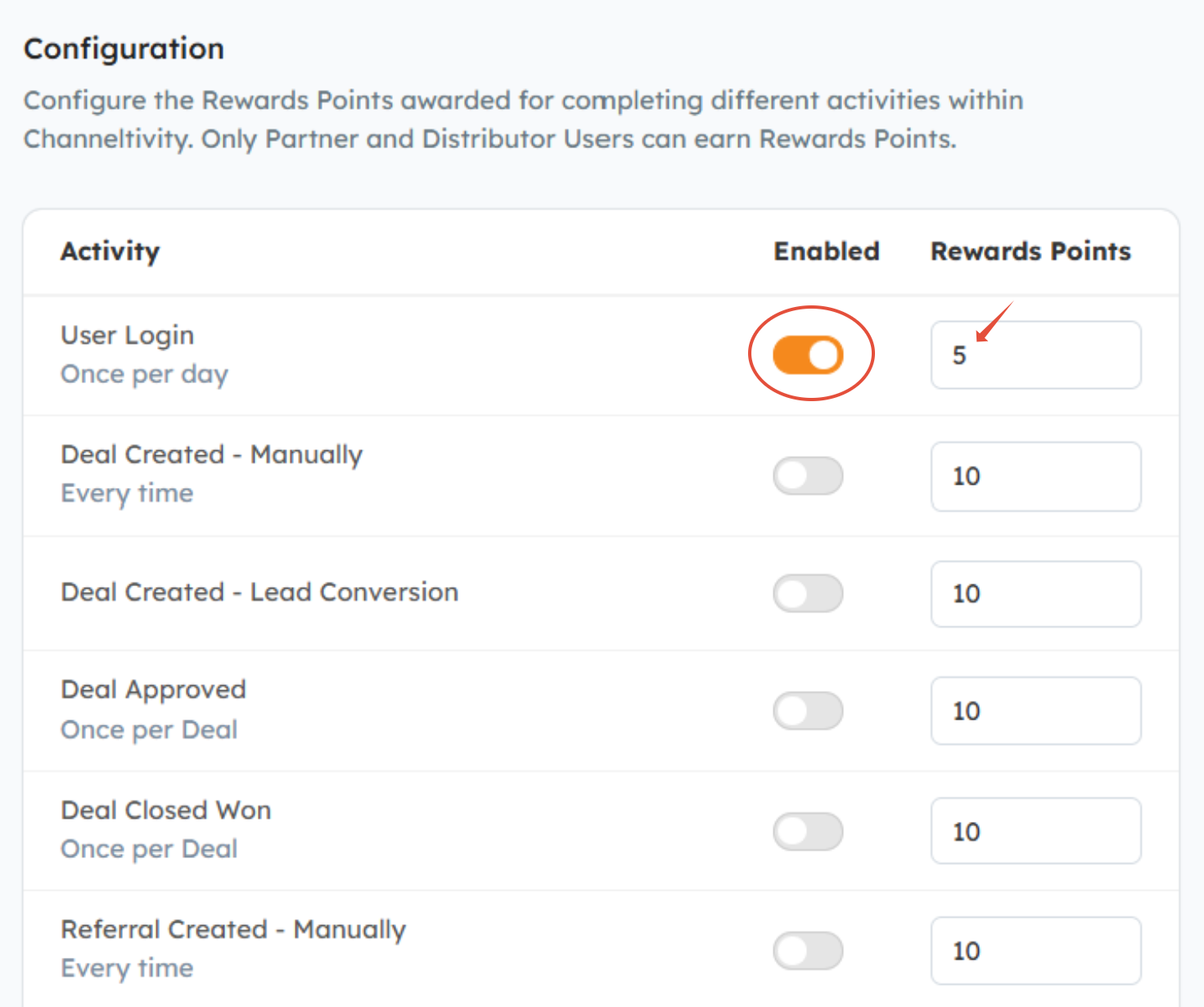
Labels:
Customize the taxonomy of the Rewards Points functionality by changing what terms are used to describe Rewards Points. Whatever you enter here will automatically be used throughout Channeltivity to label the "Rewards Points". 
Page Descriptions:
Add custom instructions to the User Profile Rewards Points page to help Partner and Distributor Users understand Rewards Points.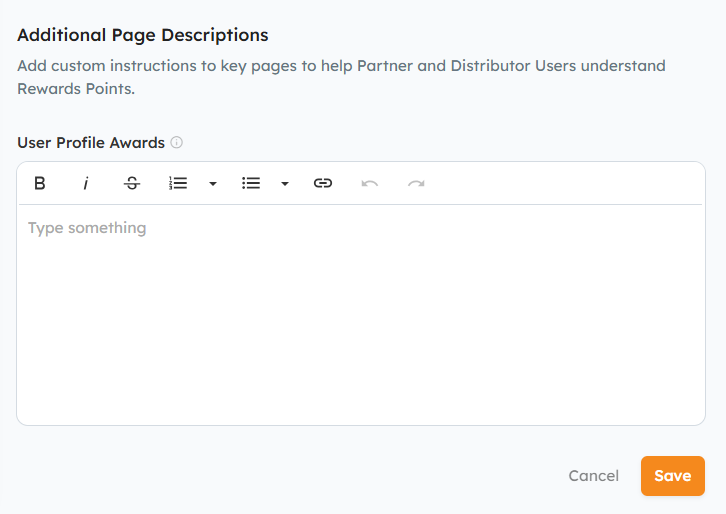
Was this article helpful?
That’s Great!
Thank you for your feedback
Sorry! We couldn't be helpful
Thank you for your feedback
Feedback sent
We appreciate your effort and will try to fix the article