This article provides an overview of Channeltivity's Deal Registration integration with HubSpot. For setup instructions, check out: HubSpot Integration: Deal Registration - Setup Walkthrough.
Channeltivity’s Deal Registration integration with HubSpot makes it easy to get your Partners’ registered Deals from Channeltivity into your HubSpot CRM. The integration can be explained in two steps:
- Once a Partner submits a new Deal Registration, Channeltivity creates a linked copy of the registered Deal in HubSpot. This can be configured to happen automatically or on a manual basis.
Automatic- Every new Deal created in Channeltivity is automatically pushed into HubSpot.
Manual – Internal Users initiate the sync of a Deal Registration by clicking the HubSpot button on the Deal > Sync Now.
- Once the Deal is created in HubSpot, your field mappings will determine the data flow for updates made to the Deal, so that changes made in one system are reflected in the other. Learn more about the different field mapping configuration options for the Deal Registration integration with HubSpot here.
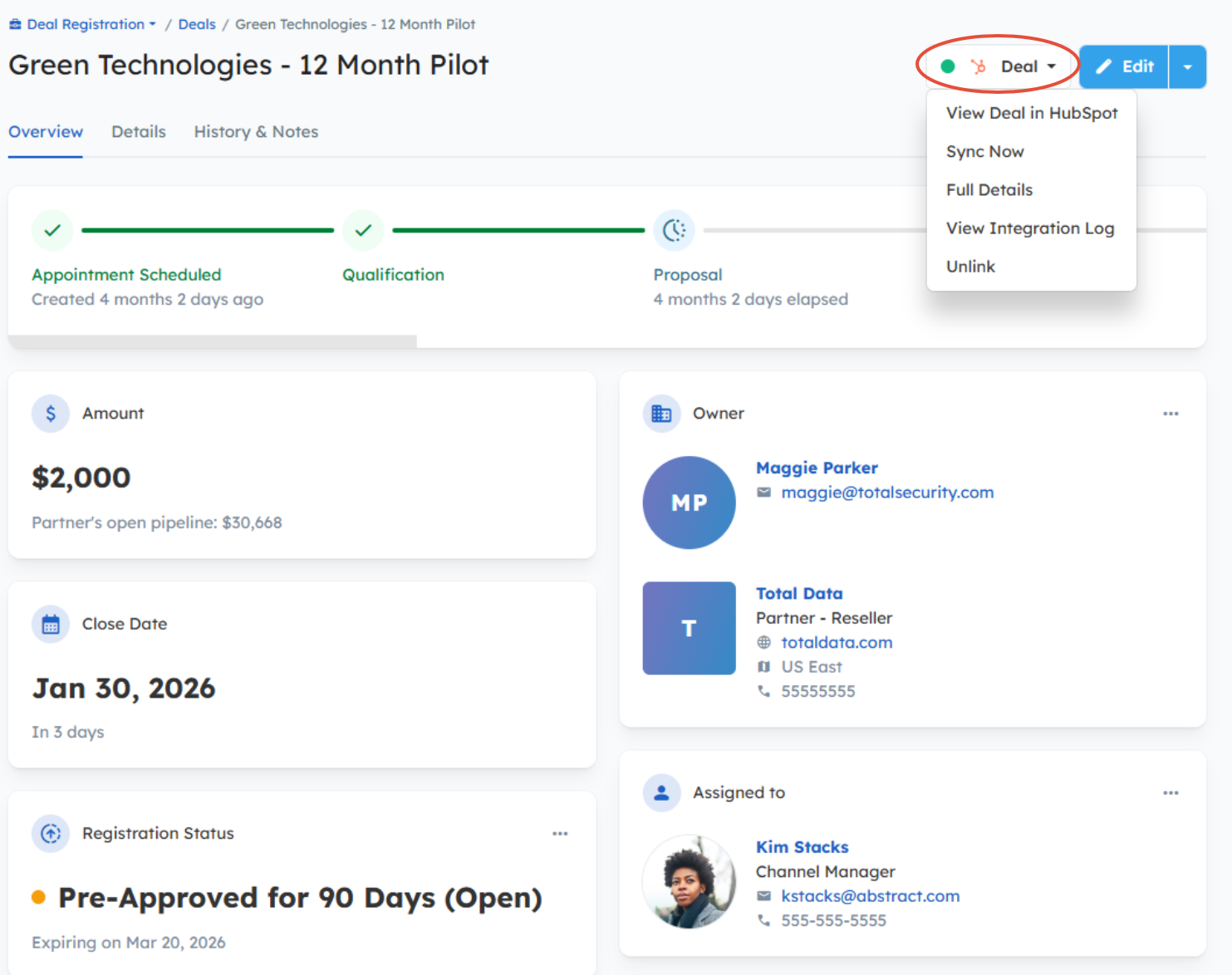
Deal Details Page - HubSpot Menu
FAQs:
Can HubSpot Deals be imported into Channeltivity as Deal Registrations?
Yes, HubSpot Deals can be imported into Channeltivity as Deals. You can learn more about this topic here: How do I import Deals from HubSpot into my PRM as Deal Registrations?
Is the integration bi-directional?
Yes, the Deal Registration integration with HubSpot is a true bi-directional integration. Your Deal Registration integration field mappings allow you to determine the data flow between Channeltivity and HubSpot.
How does Channeltivity handle the End User Company and Contact associations when creating new Deals in HubSpot via the integration?
By default, the integration sets the Deal's Company and Contact based on the email address/domain of the Deal's End User Contact in Channeltivity. For example, if there's a Contact in HubSpot with the same email address as the End User Contact listed on the Deal in Channeltivity and the domain is associated with a HubSpot Company, Channeltivity will associate the Deal to that HubSpot Company and Contact instead of creating a new Company and Contact.
If the End User Contact's email address does not exist in HubSpot, Channeltivity will create a new Contact in HubSpot. If the Contact's email domain is not yet associated with a Company in HubSpot, Channeltivity will create both a new Company and Contact in HubSpot.
Your Deal Registration End User Account and Contact field mappings determine the data that is pushed to HubSpot to create new Companies and Contacts. Please note that any changes made in Channeltivity to the End User Account and Contact on the Deal after the initial creation of the Company and Contact in HubSpot will not be reflected on the corresponding records in HubSpot.
It's also worth noting that Deal Accounts and Contacts in Channeltivity are not shared across Partners. This means multiple Partners can have their own versions of the same Account or Contact within Channeltivity. To prevent duplicates and protect existing HubSpot data, the integration is intentionally built not to create or overwrite Company and Contact records in HubSpot each time a Partner submits a Deal.
TIP: It's recommended that you make the “Email Address” field for the End User/Customer Contact on the Deal in Channeltivity required to reduce the potential for duplicate Contacts and Companies in HubSpot by going to Settings > User & Organization Fields > User Field Requirement & Visibility. You'll then scroll down to the Customer/Prospect Fields section to make the field required. 
Can Partner Companies and Contacts be automatically associated with HubSpot Deals at creation?
Yes. Learn more about this topic in this article: Associating Partner Companies and Contacts with HubSpot Deals
Does the integration support Record Association Cards in HubSpot?
Yes, all HubSpot records that are linked to a record in Channeltivity display an Association Card in the right panel within HubSpot:

How do I link a Deal in Channeltivity to an existing Deal in HubSpot?
Learn more about this topic here.
Does HubSpot have PRM functionality for Deal Registration?
There's no such thing as HubSpot PRM, but Channeltivity's Deal Registration functionality is fully integrated with HubSpot CRM and easy to set up.
Was this article helpful?
That’s Great!
Thank you for your feedback
Sorry! We couldn't be helpful
Thank you for your feedback
Feedback sent
We appreciate your effort and will try to fix the article